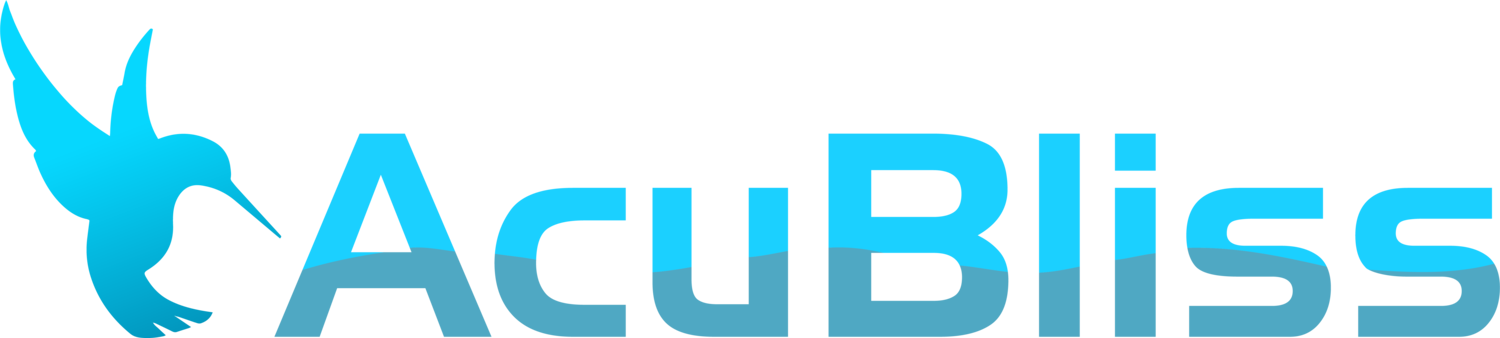Treatment Plans, a new Stripe credit card reader, packages in the portal, requiring pre-payment, custom policies, Google reviews, and a bunch more!
Build "treatment plans" for patients and track progress on a timeline. Add services with timing (such as followup acupuncture once per week for 4 weeks) and send them to patients with a click. Treatment plans lead to better patient outcomes!
We hope you are building "treatment summaries" (the "TS" button seen when creating an intake) with your protocols or special instructions. Now you can also send them with a click for patients to view at home in the portal.
Consider purchasing a Stripe Terminal to get 2.7% plus 5¢ per transaction. You can swipe/tap/chip cards and even use the card reader to store credit card info into their chart. It's sweet! There are instructions with links on the Integrations page. Follow along to order a reader and set it up on the Stripe Dashboard.
The patient portal has a "Finances" page and patients can purchase packages or eGift cards there. Head over to the "Pricing and Packages" settings page to designate which packages you want to allow patients to pay for online.
Would you like to require patients to pay for their services and store a card on file when booking? Head over to the Integrations page to enable that in the Stripe section. Appointments will show as "pre-paid", works with packages and memberships as well!
Custom Policies! We have had a single "policy" where you can enter your "informed consent", "HIPAA Notice", etc., and now you can create multiple custom policies tied to services. For example, each time someone books a Microneedling service, they will be prompted to sign that custom policy, if they haven't signed the latest version. You can also manually send these to any patient at the bottom of the demographics page and track their progress in signing them.
Want to see all of the patient charts with "Glaucoma" mentioned? Or forget which patient lost their mother recently? All of this is now possible by hovering over the "Patients" button in the menu to use the new powerful feature to "Search all patient charts".
Reports have more details! Now click on the items in the list and the results will show.
We didn't mention this last time, but consider enabling the "Google Review" integration on your integrations page. Patients can read recent reviews, and leave their own.
You can now more easily see the Patient Portal by going to Settings>Practice>General and hitting the button to "view the portal as a patient". This will put a "mock patient" on your practice that you might find helpful.
You now have unlimited label printer options. We recommend the Brother QL-800, there are instructions on the "product inventory" settings page.
When patients get their "Waitlist Notifications" the emails show the actual times available, encouraging them to book! This feature is one of our most praised in the Schedule, and it's now even better.
Want to only search the products with a history of inventory when prescribing? Check off the new checkbox when building a formula and you'll only see those products.
Enable or disable the new "toast notification" for upcoming appointments! Go to the Staff Notifications settings page and get a little reminder on your screen X minutes before the next appointment begins. You can even get a "ding" sound as well!
Need an insurance biller or consultant?
Janetta Scherff has amazing skills, years of experience and she loves dogs! We'll admit, that last part helped us hire her. If you're needing help, consider meeting with her for a free consult. Her dog Angel might say hi to you if you're lucky!
Some other noteworthy updates
Print upcoming appointments, like "today's schedule" with the "print" button on the Appointment List. Just filter as you like and hit "print".
The patients "nickname" or preferred name is shown in more places.
Staff and patients are now prompted to upload front AND BACK of their insurance cards when giving their insurance information. They are also asked to upload a photo of their ID.
If you're a practice that prefers to book in the clinic only and you don't even want patients creating accounts online, you can prevent patients from creating accounts from the Practice General settings page. This isn't recommended, but if you want to prevent this, it's possible now.
From the schedule on the left-hand side bar, hover over the building or person icon to the left of the practitioner or office name to show the "work hours" of that person or people in the office. This is great for larger practices with a bunch of people or offices!
When merging patients (because of suspected duplication) we now always keep the patient's account with the merged patient. No need to create it again. If you're unsure if you have "duplicated patients" head over to the patient list and enable the filter to show the suspected duplicates.
Incoming Product Updates:
Even smarter Smart Scheduling capabilities with "preferred start times" and more.
Let patients log in with Google to streamline their onboarding.
Availity Integration - We've done our part and are waiting on Availity. If you'd like this, please reach out to them!
The HHS is getting new updates! Sorting by photos (tongue photo comparisons) and more.
The second most common feedback we get is, "This software is making me a better practitioner" and some of the things we are working on now will take this to a new level ✨